8 tips on how to use CRM reporting for your business!
The subject of this article is show examples of the use of reporting built over the one we supplied Microsoft Dynamics CRM solution for sales support, planning and evaluation of the sales process.
The following paragraphs present some selected reports that are most commonly used in Microsoft Dynamics CRM with a brief description. For more effective design of a specific reporting, of course, a more detailed knowledge of the business processes of a specific customer obtained by consulting with selected key personnel is necessary.
Why use reporting in CRM?
The aim of reporting is provide the sales department and management with relevant information in an understandable form and help with business strategy evaluation and planning.
Reporting is your helper that highlights changes in trends or weaknesses in the business process and help you find a solution.
Turn relationships into profits. Dynamics 365 Sales enables you to build strong customer relationships and improve your sales. With Sales, you are in control of your sales process from ordering, to actually selling, to creating marketing campaigns.
Terminology
Reporting is part of Microsoft Dynamics CRM, used for working with reports
Microsoft Dynamics CRM = CRM Tool to support business activities and work with customers.
Reporting is a part of Microsoft Dynamics CRM used for working with reports. Flexible tool for creating custom reports and exporting data and charts to different formats for subsequent analysis.
Marketing is a part of Microsoft Dynamics CRM used for marketing creation. It helps to reach a group of customers in an appropriate way and attract their attention.
Services The work with the customer does not end with the delivery of the goods. Complaints, complaints, suggestions, everything is handled in this part of Microsoft Dynamics CRM.
Report 1: Business Profile
This report is one of the basic reports used in all Microsoft Dynamics CRM systems. It gives us a brief and quick overview of the status of opportunities tracked in Microsoft Dynamics CRM. The aim is to show current business outlook and give us an idea and the overall situation.
It is possible to customize the report and monitor variables other than financial indicators. For example:
- Estimated income, profit or costs (see figure)
- Helps with financial planning
- Product view, where we are interested in open opportunities for individual products
- Helps with production and inventory planning
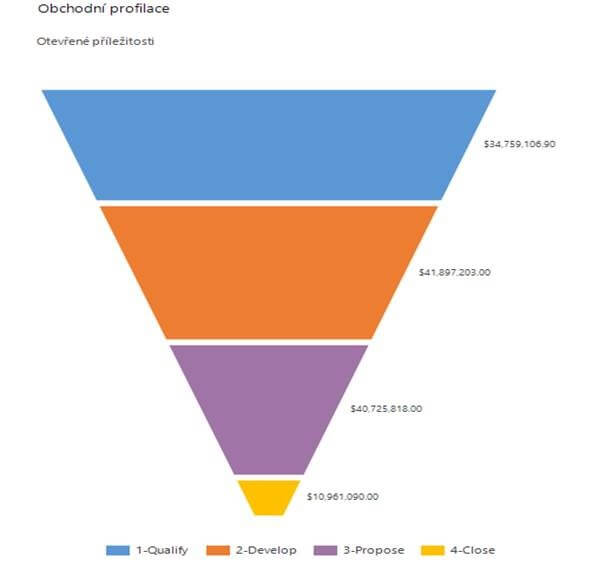
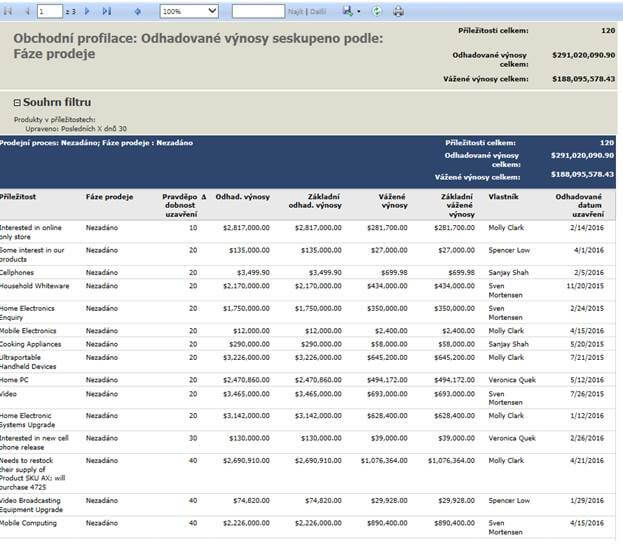
Report 2: Overview of opportunities on the timeline
This report allows you to monitor history of the development of business opportunities on the timeline. It will alert you to negative or positive trends or show seasonal fluctuations.
It is possible to customize the report and monitor variables other than financial indicators.
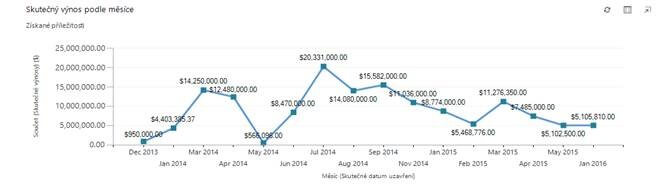
Report 3: Overview of the results of individual sales representatives
Enables monitor the performance of individual sales representatives over a given period. It is suitable for heads of sales departments and will understandably be disliked by less skilled salespeople.
It is possible to customize the report and monitor variables other than financial indicators.
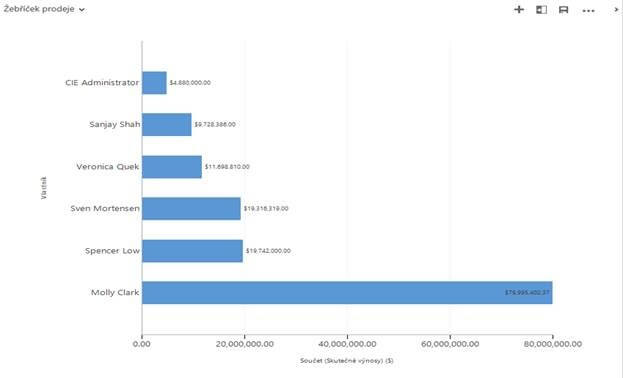
Report 4: Monitoring the competition
One of the reports used for competition monitoring. It shows us how successful we are in relation to a given competitor.
The information obtained from this report can be used to analyse the situation of a given competitor and find the answer to the question "why is the competitor winning".
The report can again be customised, or a modified report can be created that will display the data in a different graphical form and that will track different variables.
Proposal:
To monitor the competition, I would recommend creating automatic notifications in Microsoft Dynamics CRMsent to the Sales Director in the event that a competitor wins, for example, more than 50% business opportunities.
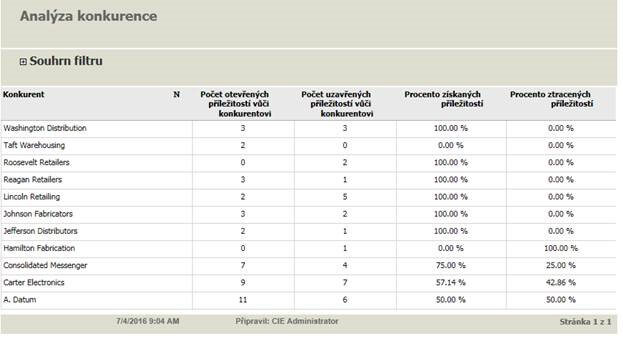
Report 5: Neglected business relationships
The aim of this widely used report is to show overview of business relationships that have not been contacted for a long time.
The report can again be modified as needed and other variables can be monitored.
Proposal:
CRM of course allows you to set up automatic notifications on business relationshipsthat have not been contacted for a long time with the possibility of filtering according to different criteria and statuses. This solution partially replaces the functionality of this report.
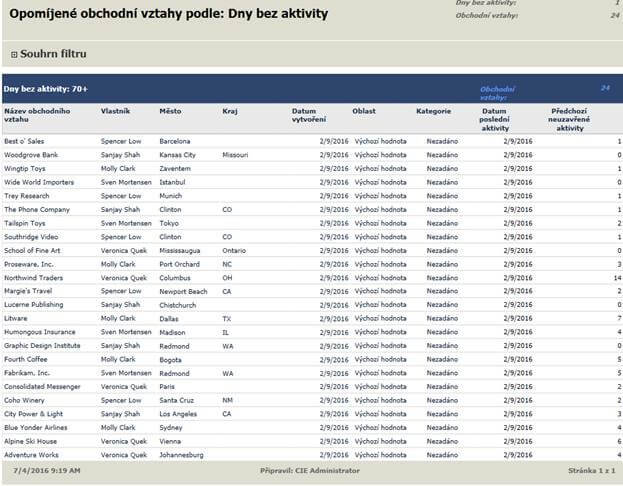
Report 6: Tracking targets
For each period we can set targetsboth for an individual sales representative and for a team of sales representatives.
This report allows us to monitor the achievement of objectives. Of course, it is possible to modify the report and monitor other variables than financial indicators.
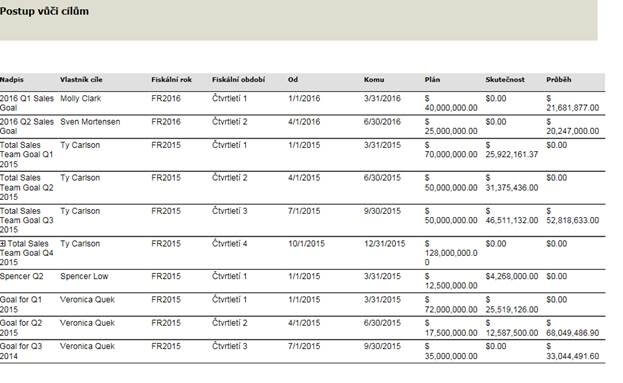
Report 7: Reports in marketing
The modern way of reaching customers is marketing. Since marketing, in my opinion, is an integral part of the business process, and not only in retail, I mention it here, even if only marginally.
We are making considerable efforts collecting customer data and keeping customer databases up to date. So why not use this data to target a select group of customers with an offer that will capture their attention?
In marketing reporting we monitor the success of individual campaigns, their cost effectiveness, but we also collect and evaluate feedback from our customers.
Report 8: Reports in services
Selling a product and delivering it to the customer is not the end of the business process. That's why I decided to mention this area from a reporting perspective here.
The customer can have comments, can complain about the goods or the method of delivery. The aim of this part of Microsoft Dynamics CRM is to give a tool to the service department staff to react in time, to have an overview of the current situation, not to forget to settle the complaint in time.
Reporting can show us both easy-to-understand summaries and more detailed reports, e.g. in terms of the cost of handling complaints.
Microsoft Dynamics CRM enables easy and quick response to customer requirements
Proposal:
The services in Microsoft Dynamics CRM allow you to set response times (SLAs) for each customer individually according to specific contractual conditions.

Conclusion
Microsoft Dynamics CRM solution uses a variety of reports to support the business process and includes a flexible tool for creating them.
Within this document I have mentioned only a few selected reports that are frequently used by our customers.
For effective use of reporting it is necessary analysis of your specific needs. Simply put, it's about sitting down and having fun over reporting. What and how do you want to track, what information would help you in your business process, what information you already have in Microsoft Dynamics CRM and what information you need to start tracking and re-tracking.

Antonín Vinš, is a consultant at Blue Dynamic and has experience in implementation of Microsoft Dynamics CRM.


