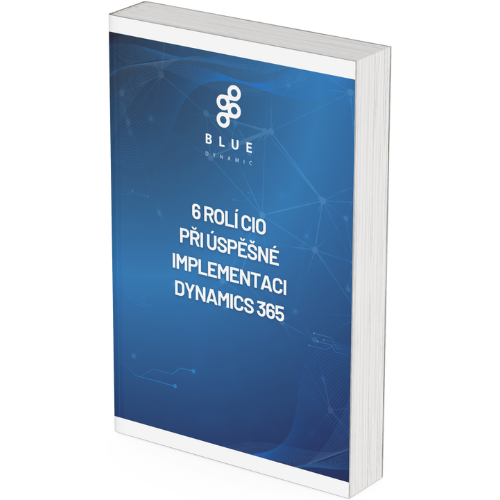Dynamics 365 is robust modular ERP and CRM solutions from Microsoft. Dynamics 365 applications and functionalities form a homogeneous ecosystem containing tools for automation and integration of key business activities. From accept orders, through operations planning, up to keeping stock records, financial data and human resources.
Microsoft launches all-new system Microsoft Dynamics 365. Its biggest advantage is the connection ERP and CRM. Do you handle these large agendas separately? Now you don't have to. In one place, on the same data, you will be able to manage all your business processes and business activities.
Dynamics 365 also includes connection to Microsoft 365 office suite and Microsoft Azure platform, which enables, among other things, the connection of third-party applications. So, whatever your business, Dynamics 365 is ready for you. completely cover your business requirements.
MAKE BETTER DECISIONS
Improve your business results with data-driven knowledge and recommendations
BUILD RELATIONSHIPS WITH CUSTOMERS
A holistic view of your customers helps you develop more meaningful collaborations
WORK MORE EFFICIENTLY
Automate and optimise everyday tasks with AI-powered workflows
So what exactly is Microsoft Dynamics 365?
- Only start with what you will actually use - The whole application is designed in such a way that individual agendas can be deployed very easily and independently in the future. Starting a business? Choose only those roles, only those agendas (sales, marketing, services, products...) that you really need without having to pay for features you will never use.
- Productivity where you need it - The integration of Dynamics 365 and Office 365 connects structured workflows in a flood of unstructured daily agendas. Can you connect a sales quote from your ERP in Outlook without leaving the app? Without the complexity of searching for who you are currently writing to? In Dynamics 365, that's not a problem.
- Artificial Intelligence - With Dynamics 365, Microsoft is the only vendor that brings together enterprise data, analytics tools and IoT devices to proactively support the work and decision-making of individual employees. A typical example is a recommendation for Cross-selling to advise a sales rep on creating a sales proposal.
- Ready to grow - The system allows its customers to quickly create, change and modify their business processes according to their current needs. And all this without the intervention of the IT department! Customers can easily change their business model using a data model and a flexible platform on which the individual agendas are exposed.
Dynamics 365 edition
Dynamics 365 is available in two editions - Dynamics 365 Business and Dynamics 365 Enterprise.
- Business Edition Dynamics 365 is suitable for small and medium-sized enterprises with 10 - 250 employees, it is mainly used by commercial companies, it includes full-fledged accounting. It is linked here Microsoft Dynamics CRM and Dynamics NAV. By combining Dynamics CRM, Dynamics 365 and Office 365, customers get a comprehensive tool suitable for every business sector
- Enterprise Editions of Dynamics 365 larger companies with 250+ employees will benefit. In addition to the Business Edition features, it includes modules for service companies, whether it is customer service, field service or project management module. Business management is handled by the latest version of cloud ERP Dynamics 365 .
Connecting with Microsoft products
Both editions take advantage of a wide range of Microsoft products. Integrated is Microsoft 365, so users can now speed up their agenda without switching between applications and tedious copying.
Key benefits
- Using a common data model shared with Office 365, simplifying data management and integration between applications and business processes.
- Use of customizable analytics using Power Apps, Power BI and Microsoft Flow.
- Connector for connecting MS products and other accessories from ISV partners. Individual accessories can be easily integrated via Appsource.
Licensing - user types
The biggest advantage of Dynamics 365 is the connection Microsoft CRM with the enterprise ERP Dynamics 365 within one data base.
The system is designed to allow customers to select exactly the type of users they need for their business. This avoids the unnecessary purchase of an expensive license with all the rights.
Users are divided into Team member, Apps and Plans.
- Team member - this type of user is suitable for basic agenda management or data reading. A typical example of this type of user is a warehouse worker, a purchasing or sales clerk who issues receipts.
- Apps - Full functionality in the areas that the user has purchased - Sales, Marketing, Services, Projects, ERP (365).
- Plans - Suitable for those users who have multiple roles in the company and need to work in multiple areas.
Licensing - Dynamics 365 Enterprise Edition
Because Blue Dynamic focuses on the implementation of Dynamics 365, we will mention here the types of plans that Microsoft offers in the Enterprise Edition.
- Plan 1 - It includes individual CRM agendas such as Sales, Marketing, Services and Projects. Can be purchased as a complete package.
- Plan 2 - Includes Plan 1 and ERP (365)
For each user in Apps mode, you can select a specific area or the entire Plan. Pricing has been released for the US market only for now, European pricing will be released later.
Conclusion
Dynamics 365 comes to market with a comprehensive product that is unrivalled in the ERP market. By linking CRM and ERP, the result is a unique tool for business management with a high competitive advantage. If you would like to learn more about the capabilities of Dynamics 365, please do not hesitate to contact us Contact.
Free e-book: 6 roles of the CIO in a successful Dynamics 365 implementation
An implementation project is a complex and demanding process that requires the involvement of the entire team. There is no cookie-cutter plan that can be used to make the event "quick and easy". The CIO's role is obviously crucial and quite complex - if only because he or she fills several roles at once. Download our free e-book to learn what roles the CIO plays in a Dynamics 365 implementation.