/ Technologies

/
article
/
Azure Virtual Desktops (formerly known as Windows Virtual Desktop) is a desktop and application virtualization service running in the Azure cloud environment. One of the key advantages of AVD is the ability to exploit the full potential of licenses Microsoft 365that include access to this service. This allows employees to work in a real Windows environment and have access to all their applications and files.
Migrating to Azure Virtual Desktop brings a number of benefits and benefits to organizations. Here are some of the main benefits you can expect:
Azure Virtual Desktop is a modern solution for virtualizing desktops and applications with a number of benefits. Provides globally distributed support for your entire team and enhanced security. It will help reduce costs and simplify management. Last but not least, it offers scalability and high performance. The transition to AVD is a strategic step to improve worker productivity and safety and modernize the work environment.
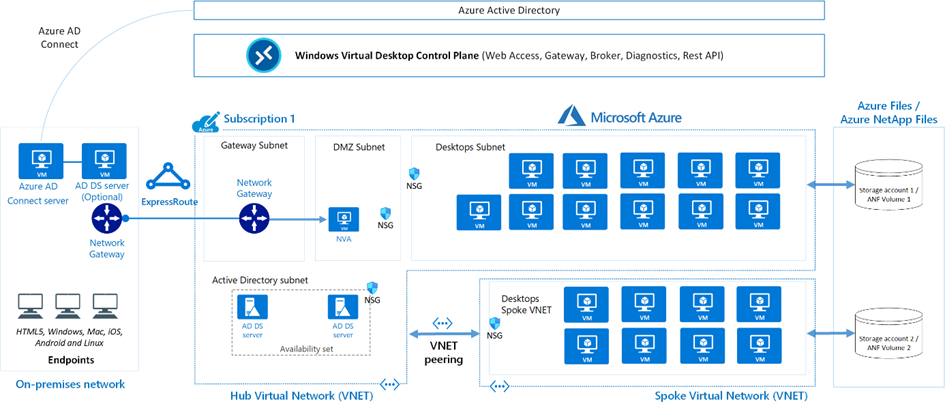
Microsoft manages the following Azure Virtual Desktop services within Azure:
As Azure Virtual Desktop users, you manage the following components:
These components allow you to customize and manage your AVD environment according to the needs and requirements of your organization. With them, you have full control over configuration and settings, allowing you to optimize the performance, security and efficiency of your virtual desktops and applications. By managing these components, you gain flexibility and the ability to customize your AVD to best meet your needs and business goals.
Azure Virtual Desktop is a powerful desktop and application virtualization solution that offers many advantages over traditional Remote Desktop Services. With AVD, you can leverage the potential of M365 licenses, easily manage virtual environments and achieve high availability with cost savings. Move to the cloud for better security, simplified management, and scalability for your organization. Be sure to explore the possibilities of AVD and take advantage of its benefits for your organization.
Azure Virtual Desktop: A modern solution for virtualizing desktops and applications
/ Whether you know exactly what you need or just want to explore opportunities and possibilities.

Czech Republic
Prazska 239, 250 66 Praha - Zdiby
Česko
Blue Dynamic, s.r.o.
IČO: 02339234
DIČ: CZ02339234

Netherlands
Lange Viestraat 2 B, 3511 BK Utrecht
Holandsko
Blue Dynamic, B.V.
KVK: 30137532
VAT: NL805557532B01