Three simple ways to customize Dynamics AX
Having a successful business today means constantly reacting to external influences, being constantly and well informed about what is happening in society and being able to adapt quickly to your surroundings.
Choosing the right information system is a complex discipline today, where you have to consider the capabilities of the system in its standard functionalities, take into account its flexibility and its ability to adapt to your needs and modern trends. Last but not least, it is also important to have a user-friendly system interface that does not distract employees from their daily activities and makes their work more pleasant.
Today, in this article, I will briefly introduce you to the ways in which the system can Microsoft Dynamics AX adapt and thus become a better partner for everyday work.
Tip 1: User customisation
Modern information systems are designed to deliver all the necessary information into the hands of users, preferably in real time. However, this places high demands on the system so that users feel at home and can get the most out of it. Long gone are the days when the user interface of information systems served us only as a means of displaying data in the structures in which they are stored in the database. It was and is very difficult to understand this data and users have to be forged not only in business but also in the IT environment.
Modern information systems are designed from the outset to provide the user with sufficient comfort for their daily activities
Modern information systems, such as Microsoft Dynamics AX, are designed from the outset so that the entire user interface provides the user with sufficient comfort for their daily activities and does not place high "IT" demands on them. In order to get the most out of the connection between employees and the IT system, it is important to consider how each user feels within it. It's always better and easier to work with something that we like, adapt to and that just grows on us.
In this respect, the new version of Microsoft Dynamics AX allows us a great variety of user customisation. Its user interface can run on almost all available devices such as laptops, mobile phones and tablets. Graphical customisation of the appearance of the individual pages displayed is also standard.
So your accountant can view all the important information on her tablet and in her favourite pink colour:
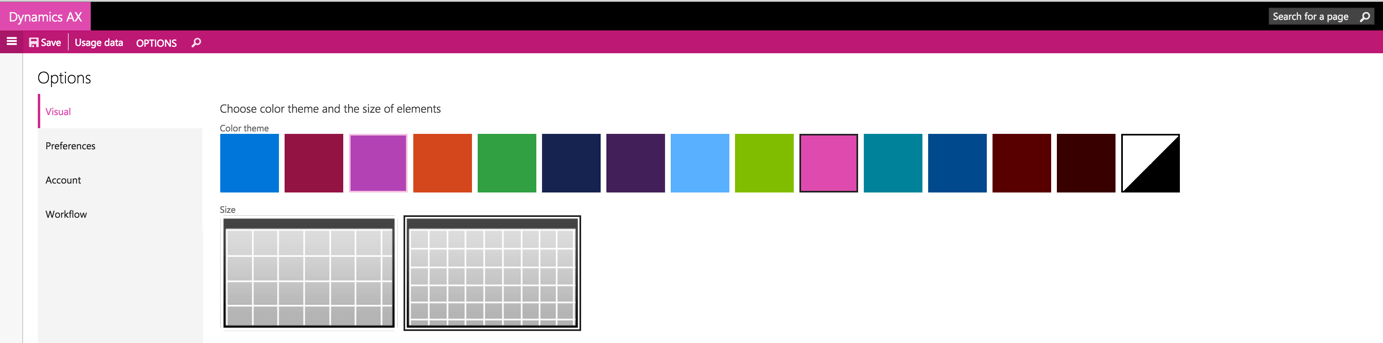
Some might argue that this is an unimportant cosmetic detail, but given the aesthetic taste of each person, even this "detail" can make the feeling of using the information system more pleasant.
Another great feature for customization in the new Microsoft Dynamics 365 system is the possibility to customize the data displayed in each window, for example, according to which data are important for your work. The functionality to add/remove and to change the order of columns in each report is an established standard in Microsoft Dynamics AX. This functionality is now complemented by a very useful dashboard.
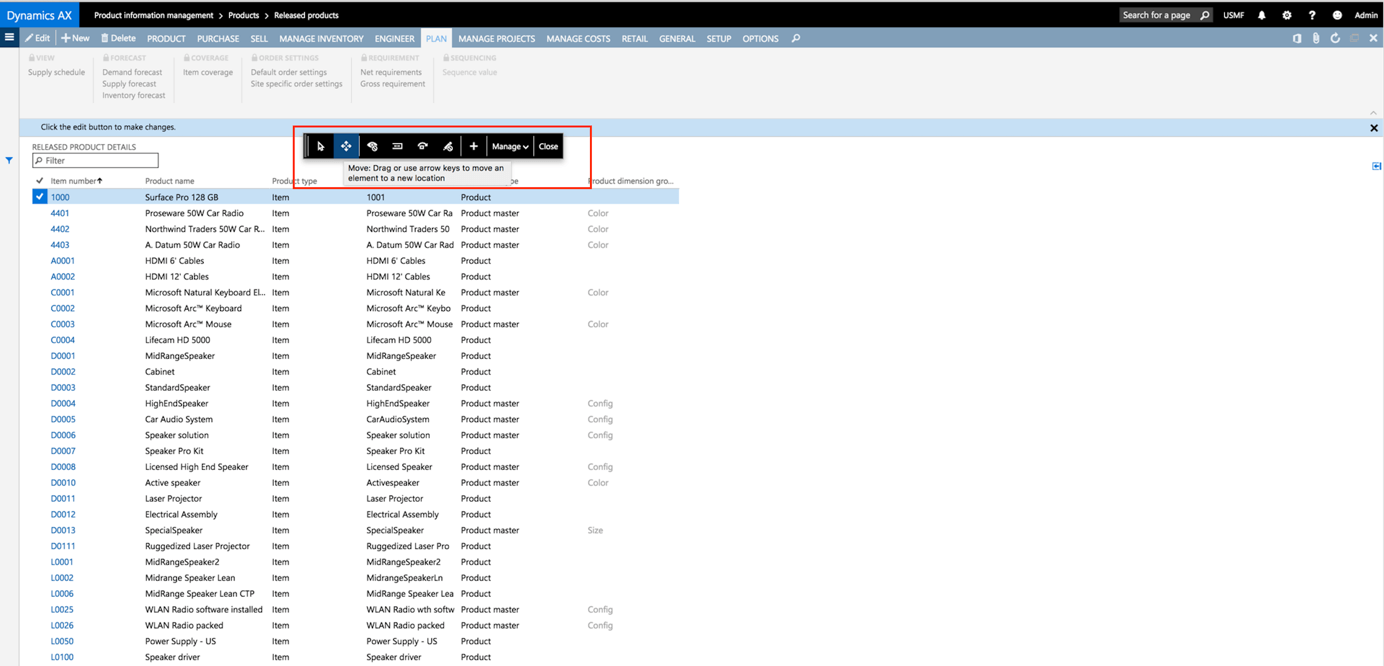
However, the imaginary icing on the cake in the user modifications of the information system is create custom screens with an overview of the data that is most important to you. Imagine that in the morning at breakfast, you see a screen you created on your tablet with only the data you are interested in at that moment. Everything is at your fingertips in one place.
For example, your screen may look like this:
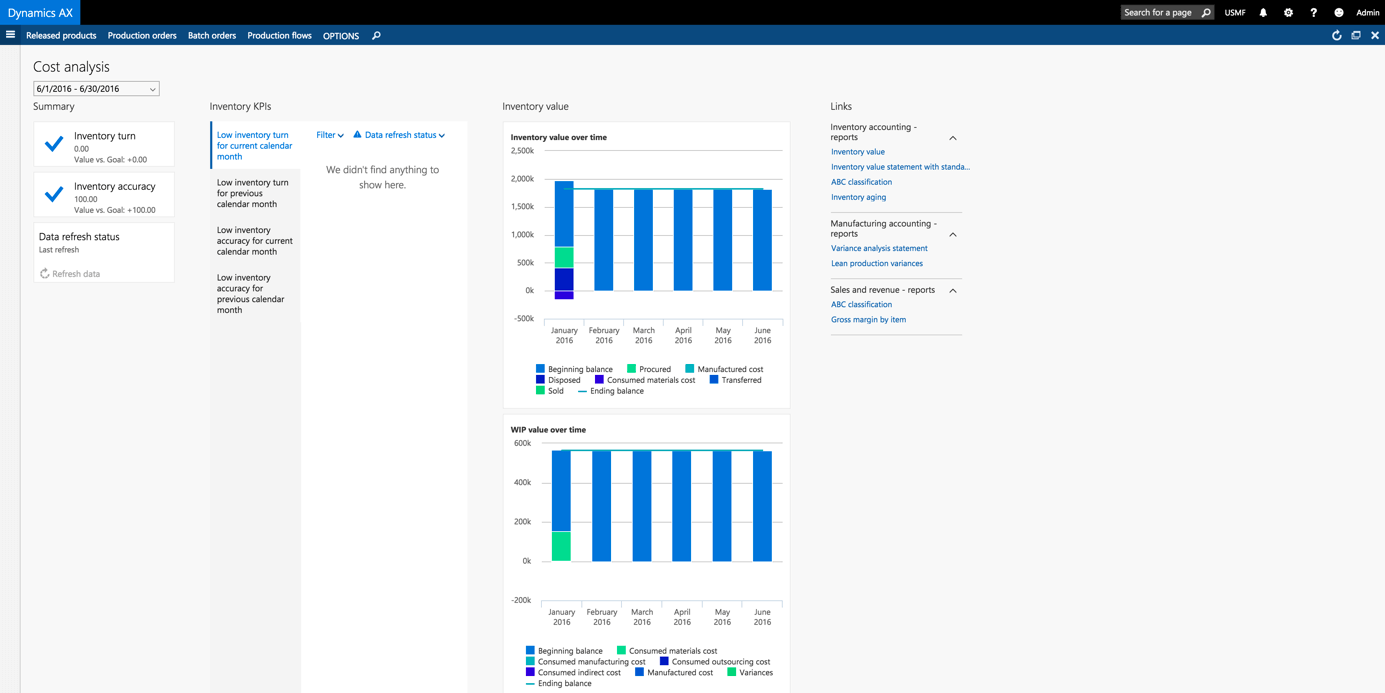
If the situation changes and you need to adjust the appearance of the screen or add or remove some of the information displayed here, you do not need to contact anyone in IT support. You can do everything yourself. It will look exactly as you need it to look and feel.
Tip 2: Adjust business processes
A true and unadulterated IT partner for your business is an information system that can be as flexible as you are, and at the same time so robust that it can withstand even the heaviest of loadsthat you can prepare for him with your business. To meet these conditions, it is necessary that you are able to change the business functionality of individual processes in the system, preferably in such a way that you do not need any intervention of an IT expert or even a programmer.
If you are having nightmares about how you will have to implement a simple change in your IT system (e.g. in one of your logistics processes) or if you are dreading how one simple change in a process will require complex change management and lengthy negotiations with your IT supplier, then read on.
None of this on you in the new Microsoft Dynamics AX system he's not expecting. For example, all logistics processes are user-definable, so you can create and modify existing processes on the fly.
Let's illustrate this with a simple example:
You know you have a big shipment leaving tomorrow for an important customer. However, this shipment will be specific in that all goods leaving the warehouse will need to be repackaged due to air freight restrictions. So we need to add one more stop to the process at the Stave location and repack the goods there before the actual shipment
However, this process is unique in your warehouse and you do not have full coverage set up in the system. However, if you are using Microsoft Dynamics AX, you can create this process very easily using simple rules that are fully user definable.
The standard process was that the goods were shipped off the shelf directly to the dispensing location. This means only 2 steps (from the shelf straight to the exit ramp).
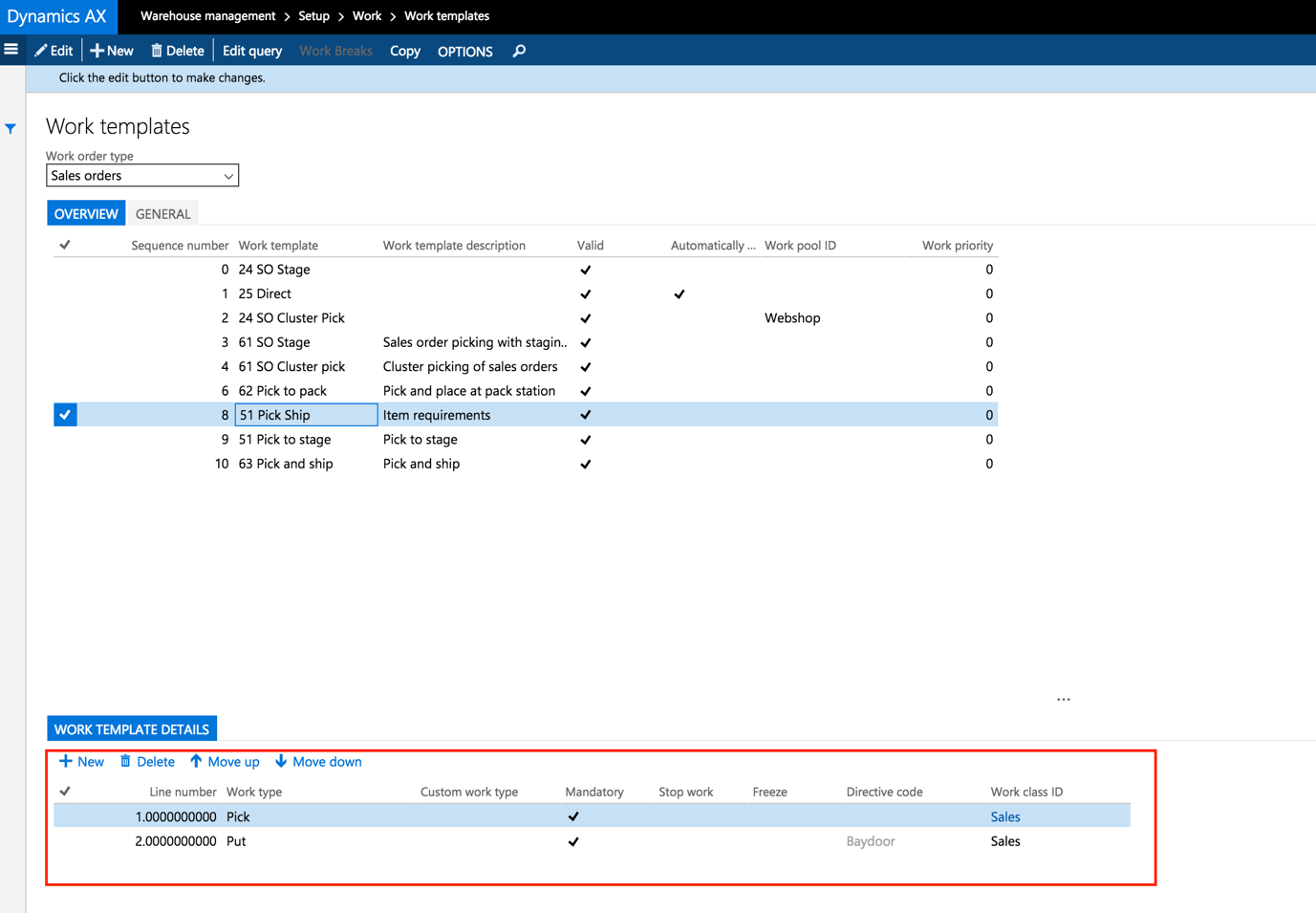
However, our request was to add one more intermediate station to the process, where we will repack the goods.
We do this very simply, by creating a new rule for picking:

We will add a condition to this new rule to make it apply only to orders to our specific customer. The other processes remain unchanged. If an order for our customer starts to be picked from the warehouse, the system will automatically order the warehouse staff to work according to the new rules.
Such flexibility is not only the prerogative of logistics processes in Microsoft Dynamics AX, but you can similarly manage most of the key processes in the entire company, from purchasing through, for example, production, sales and finance.
Tip 3: Flexibility through customisation
If your requirements for the system are so high that you are not satisfied with the offered standard of functionalities provided by the information system, the question arises what can be done about it. Modern information systems nowadays allow a wide range of customization possibilities but Microsoft Dynamics AX is truly unique in this respect. It offers completely open source code for all modules and components. It is therefore a kind of "Open Source" model.
While the available code is a kind of guarantee that almost anything in the system can be customized, many of you will wonder about the dependency on one supplier. The answer to this concern is that the entire system is built on a framework .NET, one of the most robust and widely used programming frameworks in the world.
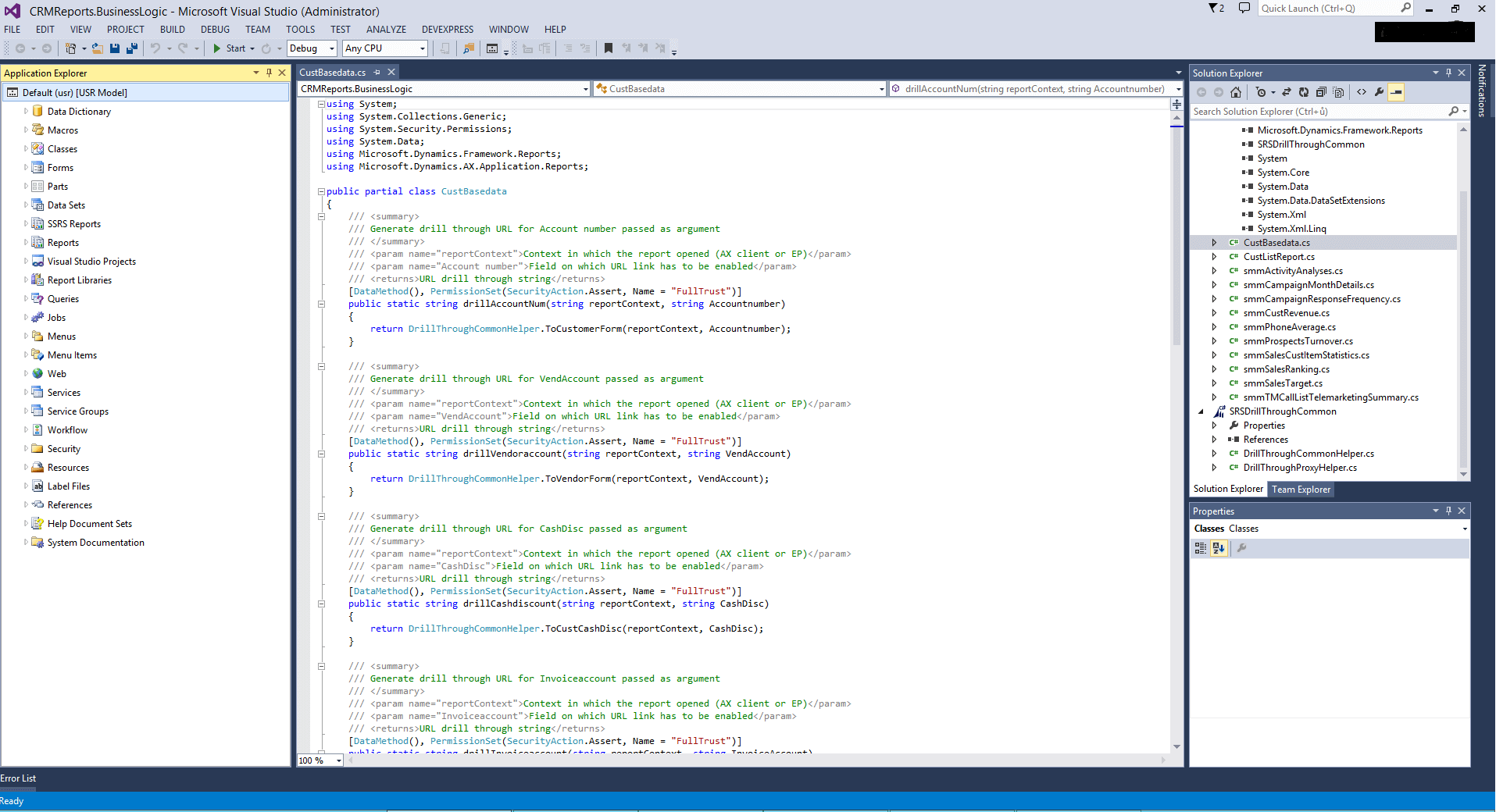
The combination of available code and programming framework gives you the confidence that any of your requirements will be incorporated into the system. The system places no restrictions in this respect.
However, such open development has great risks in that users of the system resort to so-called wild development, which can go to such an extreme that functionality already included in the standard is developed. In this respect, an experienced partner (System Supplier) will be of great help to you, who will consult you on any programming intervention in the system and will not let you develop a functional feature that is already in place.
The right partner is a very important element in the overall view of the flexibility of the entire information system. He does not do what he sees in your eyes, but creates solutions with you, taking into account your needs and the possibilities of the system, so that you do not close the door for further development and possible upgrade of the information system.
The right partner, solves the problem of system flexibility, and doesn't do what you see in your eyes, but creates a solution to the problem with systems capability.
If you have read this far, it is certainly important for you to know what possibilities the information system can offer you and how it can adapt to you and thus help you to achieve better results in your industry.
Believe that the capabilities of the system Microsoft Dynamics AX much more could be written, but it is better to communicate directly about such serious matters. If you'd like to see Microsoft Dynamics AX for yourself, feel free to fill out the contact form and we'll get in touch with you to schedule a joint meeting.
I look forward to seeing you together soon, either in person or here on our blog for another topic from the world of Microsoft Dynamics AX.

Jiří Hosenseidl, is a Dynamics AX consultant at Blue Dynamic.

