FieldOne tool for creating complex solutions
Recently, Microsoft acquired FieldOne, a company that specializes in creating comprehensive solutions for service and logistics operations. With this acquisition, Microsoft has succeeded in its goal of filling a weak spot in the standard Microsoft Dynamics CRM solution in the field of logistics and service planning for end customers.

The aim of this article is to present this solution as an interesting option and extension of your Microsoft CRM solution. In this article I will not go into too much detail, the goal is not to describe everything the solution can do, but the main ideas and elements that the solution contains.
What is FieldOne and what does it bring you?
The FieldOne solution is based on a scheduling module that allows field employees to read information on their mobile phones
FieldOne is a solution closely related to Microsoft CRM that allow you to effectively plan and monitor the work of your employees in the field. The basis of the solution is a planning module, which you can largely configure according to your processes, as well as a mobile client that allows field workers to read and add information about the current status, possible delays, and much more.
Of course, the solution can do much more. This picture lists the main functions:

Example of a mobile client with map display:
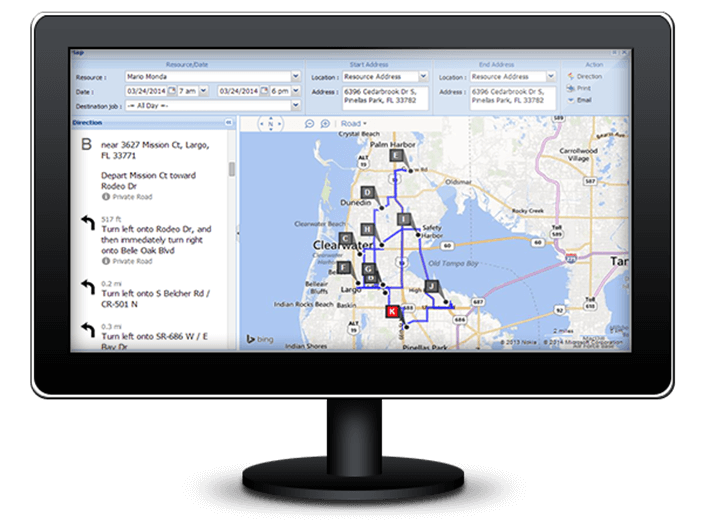
Example from practice
You have a company that repairs and installs plumbing (water, sewer, heating) in homes and businesses. Your company has several employees who travel in vehicles to customers to perform the required tasks. Of course, each worker may specialise in a particular area and FieldOne can deal with that too.
So, you enter individual workers (resources), work tasks and other details that affect the planning of trips in your case (approximate times, equipment needed for the task, .... ) into the FieldOne planning module. You then enter all customer requirements via Microsoft CRM into the FieldOne task list and the rest is taken care of by the FieldOne planning module, which generates the optimal route and schedule for each worker and displays it clearly on a map. Just to add, of course, it is possible to manually change this plan as needed.
This example is very simplistic. For more information and examples, I recommend going directly to the source for information. Fieldone
Who is the FieldOne solution suitable for?
FieldOne is suitable for all companies that have customers they frequently visit and need to plan logistics and time efficiently, thus reducing the cost of moving to customers. The solution puts in your hands a powerful tool that allows you to effectively manage service trips while delivering relevant information and scheduled appointments to your customers.
FieldOne is suitable for all companies. The solution creates a powerful tool to enable efficient management of service calls
What do you need to use FieldOne in CRM?
FieldOne is a solution that can simply install and set up your administrator into your current Microsoft CRM.
The best option to easily access the FieldOne solution is to have the Microsoft Dynamics CRM Online version. This is because much of FieldOne the solution runs in the Cloud as well as Microsoft CRM Online and is thus accessible via the Internet from anywhere. In this add-on, you will pay for each user that will work with FieldOne on a monthly basis, the same way you are used to paying for Microsoft CRM Online users.
I don't have very good news for On Premise users. The solution is available, but the demo is only for Enterpsise agreement customers. For now. However, I have information that changes are planned for this as well and the solution will be available to a larger group of customers.
Links to further information
Fieldone

Antonín Vinš, works as a consultant at Blue Dynamic and has experience in implementing Dynamics CRM.

